코시국이 어느 정도 마무리되고, 요즘 동남아로의 여행 많이 가시죠. 저희도 지난달 발리 여행을 다녀왔답니다. 발리 여행 전 입국을 위한 서류들은 뭐가 있을까요?
As the pandemic situation is gradually improving, many people are traveling to Southeast Asia these days. We also recently visited Bali. What are the required documents for entry before traveling to Bali?
인도네시아(발리) 여행 시, 입국 필수 서류
Required Documents for Entry to Indonesia(Bali)
2023년 4월 기준
1. 코로나 백신 2차 접종 영문 증명서
2. 도착비자 (VOA or e-VOA)
3. 전자 세관 신고서 (ECD)
4. 리턴 항공권
As of April 2023:
1. Proof of completion of the second dose of COVID-19 vaccination (in English)
2. Arrival visa (Visa on Arrival or e-Visa on Arrival)
3. Electronic Customs Declaration (ECD)
4. Return flight ticket
오늘은 인도네시아 입국 전, 필수 서류인 전자 세관 신고서(ECD) 작성 방법에 대해서 공유해보려고 합니다. 과거에는 출입국 신고서를 작성했습니다만, 현재는 도착비자와 세관 신고서 두 개로 운영되고 있습니다. 해당 전자 세관 신고서는 입국일 기준 72시간 전부터 온라인을 통해 작성 가능합니다.
Today, I would like to share the process of filling out the essential document for entry into Indonesia, which is the Electronic Customs Declaration (ECD). In the past, there used to be an arrival-eparture card, but now it is operated with two documents: the arrival visa and the customs declaration. The ECD can be filled out online starting 72 hours before the date of entry.
1. 인도네시아 관세청 공식 웹 사이트 / Indonesian Customs Official Website
https://ecd.beacukai.go.id/cdonline.html
Official Website Direktorat Jenderal Bea dan Cukai
BACK TO EHAC Customs Declaration (BC 2.2) e-Customs Declaration (BC 2.2) Language / Bahasa : IndonesiaEnglish
ecd.beacukai.go.id
인도네시아 관세청 공식 사이트를 통해 세관신고서를 작성할 수 있습니다. 해당 사이트에 접속하세요.
Visit the official website of the Indonesian Customs
2. 세관 신고서 작성법 / How to Fill out the Customs Declaration
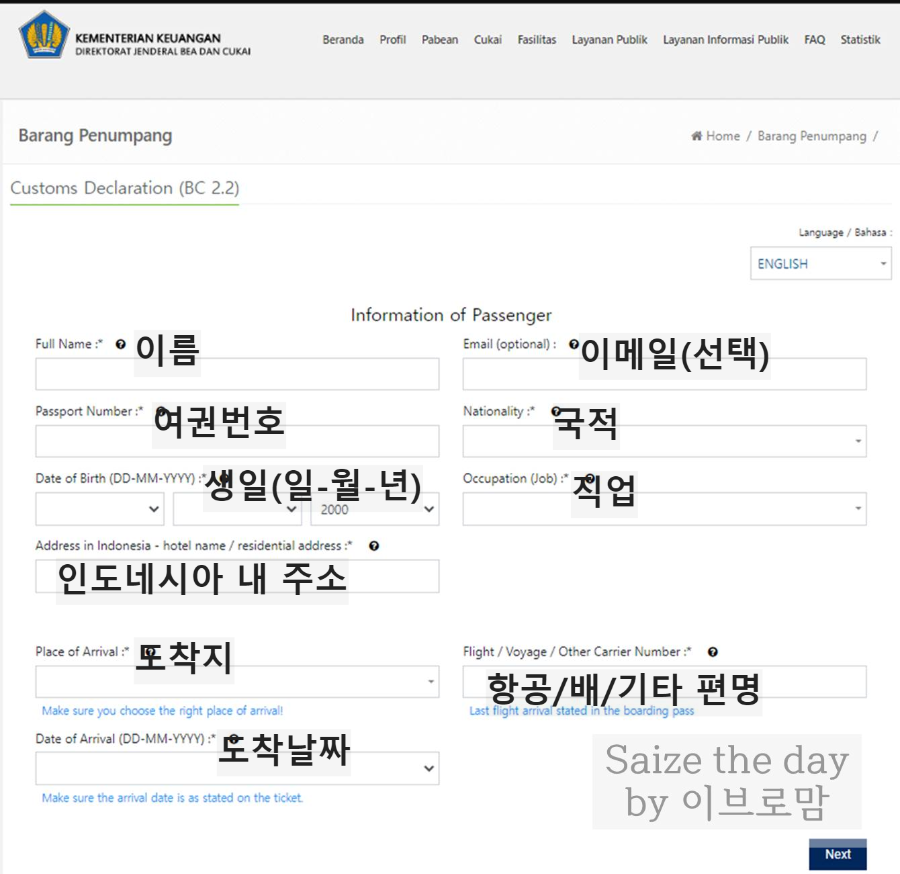
대표로 작성하는 사람의 인적사항 및 이용하는 항공편명 및 도착 공항 등을 작성합니다. 입국일 기준 72시간 전부터 작성할 수 있는 점이 자동으로 시스템에 반영되어 도착날짜에는 현재 시간 기준 72시간이 포함된 3~4일간의 날짜를 선택할 수 있으며, 도착 날짜가 보이지 않는 경우 아직 작성 불가한 여행 일정입니다.
Fill out the personal information of the representative traveler, including the flight details and arrival airport. The system automatically reflects the 72hour timeframe from the date of entry, allowing you to select a date within 3 to 4 days including the current time. If the arrival date is not visible, it means that the document cannot be filled out yet due to an upcoming trip.
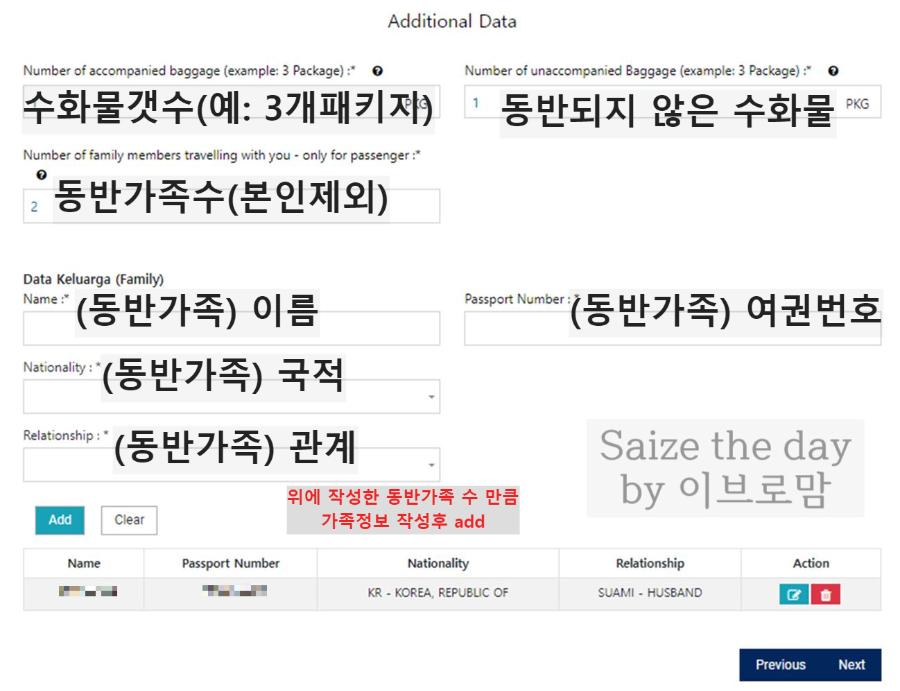
수화물 정보 및 동반 가족의 인적사항을 작성하면 됩니다. 가족과 함께 여행하는 경우, 대표 1인이 가족정보를 추가하여 작성하시면 됩니다. 동반 가족수는 본인을 제외한 추가 인원을 넣으면 되고, 아래의 인적 사항은 동반 가족수에 작성한 명수만큼 추가하시면 됩니다.
Fill out the baggage information and personal information of accompanying family members. If you are traveling with family, one representative person can add the family information. Enter the number of accompanying family members excluding yourself, and provide the required personal details for each family member.
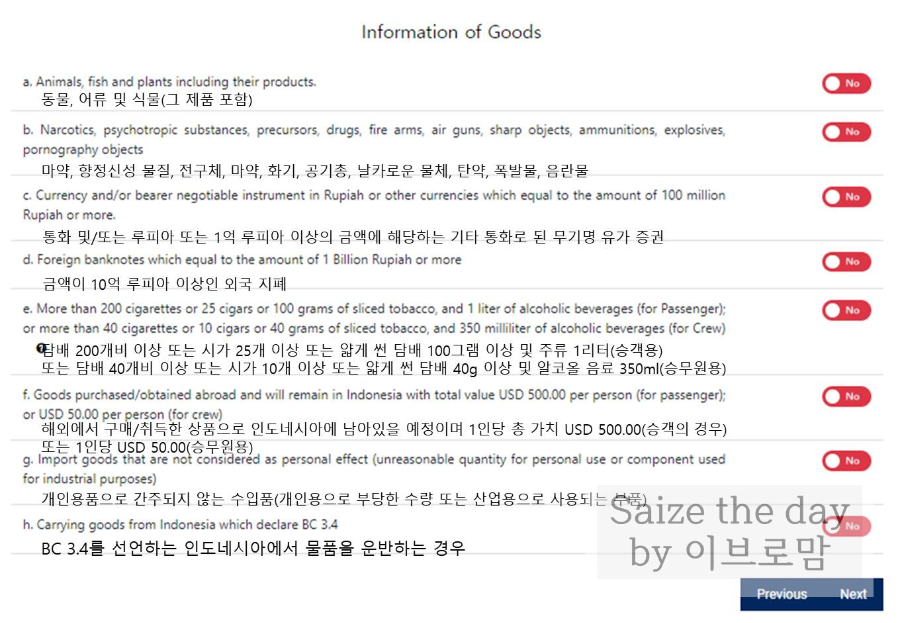
추가로 신고해야 하는 사항들을 보시고 신고해야 할 품목이 있다면, YES를 선택한 후 신고서를 작성하시면 됩니다. 저희는 해당 품목이 없어 모두 NO로 선택하였습니다.
Review the additional items that need to be declared. If you have any items to declare, select "YES" and fill out the declaration form. If you don't have any items, select "NO" for all.
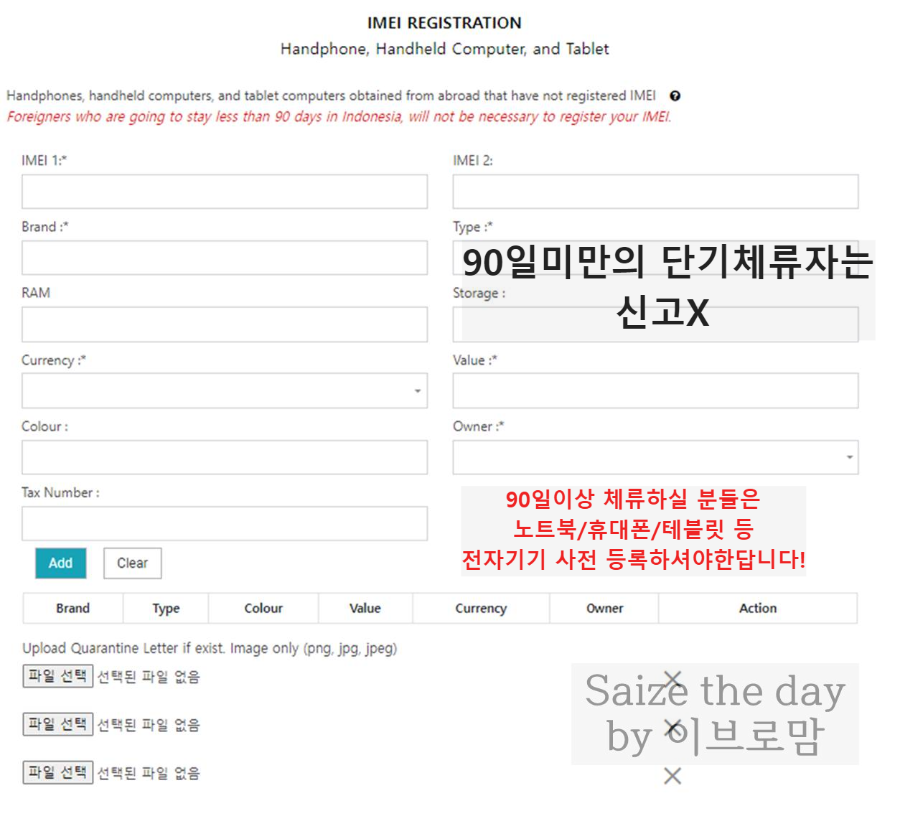
휴대폰, 컴퓨터, 태블릿 등 전자기기를 가지고 입국할 경우, 해당 전자기기 사전 등록을 하셔야 합니다. 해당 부분은 90일 이상의 장기체류자만 신고하시면 되므로, 단기 여행객들은 별도의 작성 없이 넘어가시면 됩니다.
If you are carrying electronic devices such as mobile phones, laptops, or tablets, they need to be registered in advance. This registration is only required for long-term visitors staying more than 90 days. Shorterm travelers can proceed without this registration.
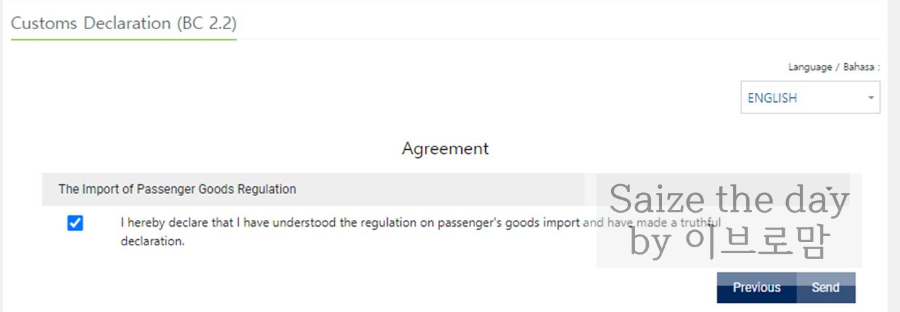
모든 내용이 사실임을 동의한 후 Send버튼을 누르시면 완료됩니다.
Agree that all the information provided is true, and click the "Send" button to complete the process.

모든 작성을 완료 후 Send버튼을 누르면 QR코드가 나옵니다. 해당 QR코드는 프린트 또는 휴대폰에 앨범으로 저장해 놓으신 후 인도네시아 입국 시, 해당 QR코드를 찍고 세관을 통과하시면 됩니다. 해당 QR코드를 찍어야 세관을 통과할 수 있기 때문에 해당 QR코드는 클리어하게 잘 나와야 합니다. 이에 종이 프린트보다는 휴대폰 앨범에 캡처를 추천드립니다.
After submitting the form, a QR code will be generated. Save this QR code in your phone's photo album or take a printout. You will need to present this QR code to pass through customs upon entry to Indonesia. Ensure that the QR code is clear and easily scannable. It is recommended to save a capture of the QR code in your phone's album rather than using a paper printout.
인도네시아 도착 전 사전 작성을 완료하지 못한 분들은 공항 도착 후, "Electronic Customs Declaration E-CD"라는 피켓과 세관신고기기에서 작성하실 수 있으시니 걱정하지 마세요. 생각보다 외국인 분들은 현장에서 작성하는 분들이 많아 생각보다 현장작성은 오래 걸릴 수 있는 점 감안하여 미리 작성하실 것을 추천합니다.
If you haven't completed the online submission before arriving in Indonesia, Don't worry. You can still fill out the "Electronic Customs Declaration(E-CD)" form using the provided kiosks and declaration devices at the airport. However, please note that many foreign travelers opt for on-site filling, which may take longer than expected. Therefore, it is recommended to fill out the declaration in advance.
꿀팁 / Useful Tip
'23년 4월 기준
1. 전자세관신고서는 입국일 기준 72시간 전부터 작성 가능합니다.
2. 가족여행객의 경우, 대표자 1인만 작성 후 동반가족을 추가하여 작성하면 됩니다. 동반가족 없이 본인만 여행하는 경우, 동반가족수에 "0"을 작성하면 됩니다.
3. 전자기기 등록은 90일 이상의 장기체류자만 작성하면 됩니다.
4. 모든 서류 작성 후 나오는 QR코드는 인터넷이 되지 않아도 작성 이용가능한 휴대폰 앨범에 캡처하여 저장해 둡니다.
As of April 2023,
1. The electronic customs declaration(ECD) form can be filled out starting 72 hours before the date of entry.
2. For family travelers, only one representative needs to fill out the form, and additional family members can be included. If you are traveling alone without any accompanying family members, you can enter "0" in the number of accompanying family members.
3. Registering electronic devices is only required for long-term residents staying for more than 90 days.
4. After completing all the document filling, capture and save the QR code in your mobile phone's album. The QR code can be used even without an internet connection.



